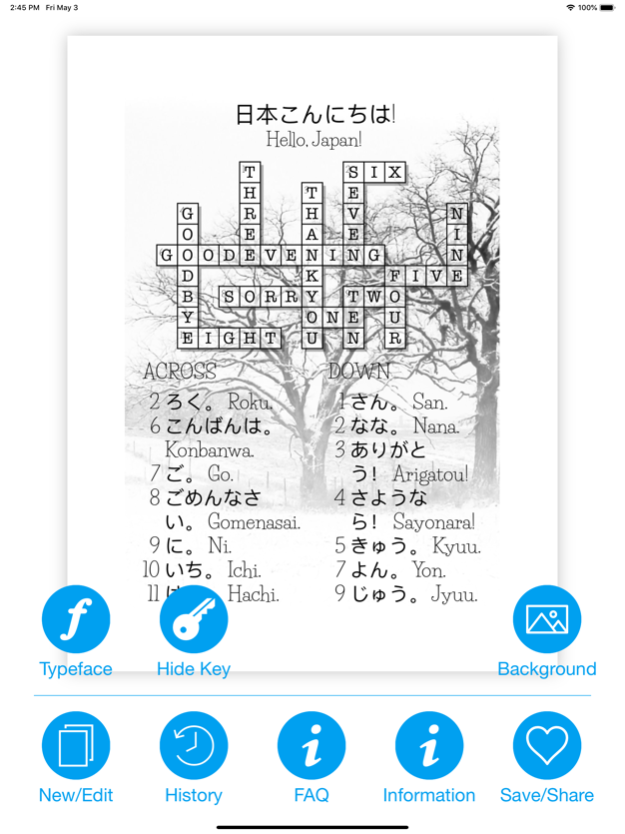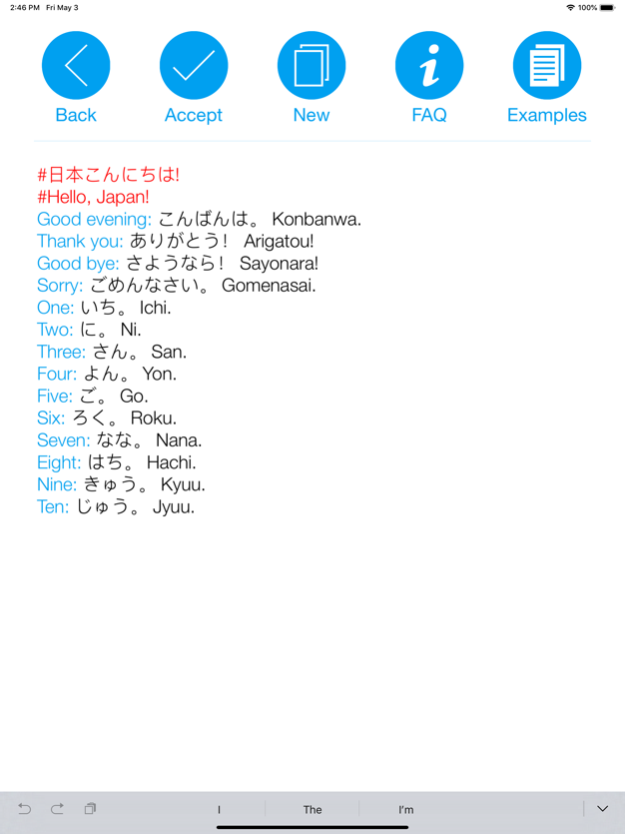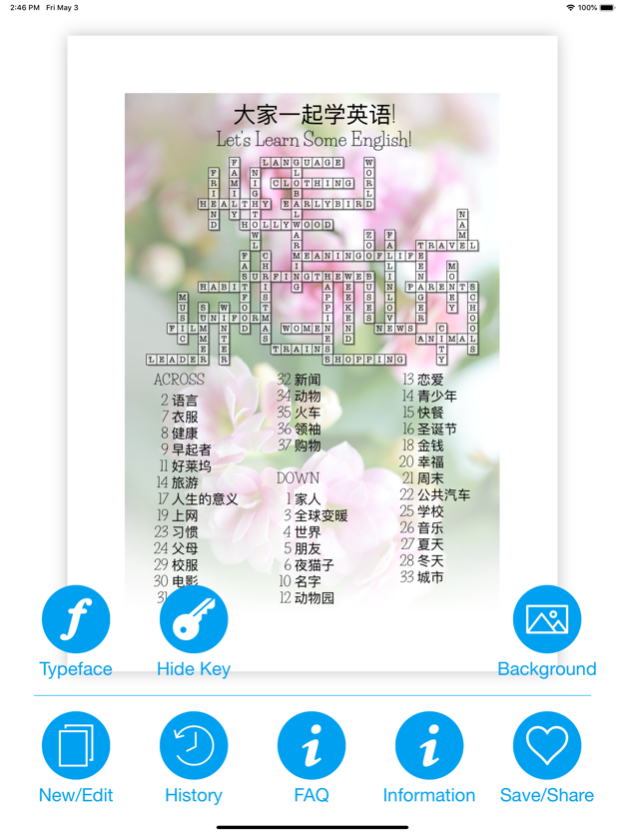Crossword Puzzle Maker 1.05
Continue to app
Paid Version
Publisher Description
Make beautiful crossword puzzle with ease!
Brought to you by the creator of Tagxedo.
With Crossword Puzzle Maker, you simply enter the title, answers, and clues, and a gorgeous puzzle will be created for you almost instantly! It is easy to make the crossword truly yours with beautiful typeface, gorgeous background, and seamless gradients.
* FEATURES
- Automatic generation of crossword puzzle
- Smart tradeoff between sizes of title, crossword layout, and clues
- Save a history of crossword puzzles you made, so you can make change later
- Auto-save the latest puzzle
- Type everything you need in one page in a simple format
- Title and clues automatically highlighted for you as you type!
- Make the most out of the single page to make the puzzle pop
- Support background image - your own, 12 stock images, or none
- Magnifying glass (tap and hold to magnify)
- Background customization is easy - position, size, opacity, transition (fading)
- Transition allows for gorgeous backdrop without making words illegible
- Automatically adjust title color (black or white) for best contrast
- Single tap to change typeface, with a choice of 10 curated typefaces
- Support vector graphics (PDF)
- Share via Email - crossword and key as two separate PDFs
- Air Print support (PDF)
- Share via Facebook or Twitter (PNG)
Nov 28, 2019
Version 1.05
Bug fix, handle dark mode
About Crossword Puzzle Maker
Crossword Puzzle Maker is a paid app for iOS published in the Kids list of apps, part of Education.
The company that develops Crossword Puzzle Maker is Kwok Leung. The latest version released by its developer is 1.05.
To install Crossword Puzzle Maker on your iOS device, just click the green Continue To App button above to start the installation process. The app is listed on our website since 2019-11-28 and was downloaded 3 times. We have already checked if the download link is safe, however for your own protection we recommend that you scan the downloaded app with your antivirus. Your antivirus may detect the Crossword Puzzle Maker as malware if the download link is broken.
How to install Crossword Puzzle Maker on your iOS device:
- Click on the Continue To App button on our website. This will redirect you to the App Store.
- Once the Crossword Puzzle Maker is shown in the iTunes listing of your iOS device, you can start its download and installation. Tap on the GET button to the right of the app to start downloading it.
- If you are not logged-in the iOS appstore app, you'll be prompted for your your Apple ID and/or password.
- After Crossword Puzzle Maker is downloaded, you'll see an INSTALL button to the right. Tap on it to start the actual installation of the iOS app.
- Once installation is finished you can tap on the OPEN button to start it. Its icon will also be added to your device home screen.